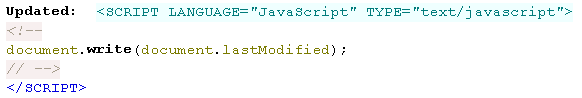Taking our lead from folks in The Great State of Texas, we have developed a listing of resources within the GAGenWeb project for offering mentoring or guidance in some particular area of expertise. This listing will include names and contact information paired with the software or programming help that they have agreed to provide to GAGenWeb team members.
We invite you to contact the State Coordinator to volunteer!
HTML Editors
Microsoft FrontPage 2003 – Ed Gordon
WordPress – Roger Nalls, Sylvia Caldwell Rankin
Coding
Basic and advanced HTML, DHTML, CSS, Forms – Sylvia Caldwell Rankin
Basic and advanced HTML, DHTML, CSS, Forms – Roger Nalls
Graphics Production
Adobe Photoshop/Illustrator CS6, PaintShop Pro – Sylvia Caldwell Rankin
Adobe Photoshop – Vivian Saffold
Photo Editing
Utilities
Core FTP – Ed Gordon
Adobe Acrobat – Sylvia Caldwell Rankin
Self Help
http://www.w3schools.com/html/default.asp
http://html.com/
Resources at USGenWeb
Tutorials – Help with HTML & CSS
Miscellaneous Info
To get the appropriate links for your county links in the Georgia USGenWeb Archives project, go to: Archives Project.
If you would like to have a vicinity map of your county and neighboring counties, colored to match your site or just black and white, use the contact form with your special request.
Small Georgia maps with specific counties colored in red are available by going to this link: https://thegaproject.org/RedCountyGA/Pickens.gif
Note that you must replace “Pickens.gif” with the name of your particular county (first letter capitalized).
Software Resources
If you need a free FTP program, CoffeeCup has one on their site that you can download. Additionally, they have HTML editors, script editors, and other interesting little software packages that are very reasonably priced or free.
To find freeware/shareware for HTML/CSS editing or image editing, go to TUCOWS website and use their search function.
Hiding MAILTO links
To hide email addresses in your MAILTO links:
Download this file [email.js] and put it in the directory with your HTML documents. Code your MAILTO links like this:
< a href="javascript:antiSpam('yahoo.com','sally','About GAGenWeb')">Sally CC< /a >
Note that there are extra spaces between the bracket tags and the “a” and “/a” so the code reads correctly. Remove those spaces when adding to your page.
Replace yahoo.com with the ISP domain of the email address, replace sally with the mailbox name, and you must put a mail subject where About GAGenWeb is.
Automatic Update Script
Thanks to Joy Fisher for this useful script! Put it at the bottom of your pages, and it will automatically show a date/time that the page was modified.